File extension - what is it?
The file extension is a certain part of the full name of the file. It includes information about the manner and type of data stored in it. This is usually a combination of several characters appearing after the last dot in the file name displayed on screen. Thanks to these characters, we can find out what program supports a given file.
Displaying file extensions
However, file extensions are not always displayed at the file name. Sometimes a computer hides their names. This setting can be edited in the Windows Control Panel, under "Appearance and Personalization" and then "Folder Options".
Common problems with file extensions.
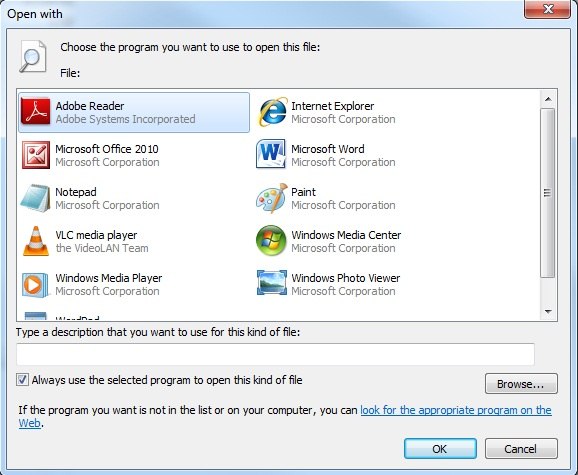 The most common cause of the problem with opening the file is its incorrect association with the program in the registry. This means that the operating system did not assign to a specific file extension any program that supports it. This setting can easily be edited in the Windows registry.
The most common cause of the problem with opening the file is its incorrect association with the program in the registry. This means that the operating system did not assign to a specific file extension any program that supports it. This setting can easily be edited in the Windows registry.
However, most often there is simply the lack of the appropriate software installed on our device. Then it is sufficient just to download the appropriate program for a given type of the file and install it. You will find the list of programs corresponding to the file extensions on our site FileRegistry.org
Additional advice
If the file has been saved in a format not readable by the dedicated software, in order to open it, one should perform the conversion. For this purpose, a special program should be used that has a converter that easily makes changes to the file format to be read.
Examples:
.CLASS file extension - The full name of the file: Java Class File
Programs using this file extension
- Oracle Java Runtime Environment
- Eclipse IDE for Java Developers with JD-Eclipse plug-in
- Apple Jar Launcher
.H file extension - The full name of the file: C/C++/Objective-C Header File
Programs using this file extension
- Apple Xcode
- Code::Blocks
- Eclipse IDE for C/C++ Developers
.DXF file extension - The full name of the file: Drawing Exchange Format File
Programs using this file extension
- Autodesk AutoCAD 2013
- IMSI TurboCAD Deluxe v7
- CorelCAD